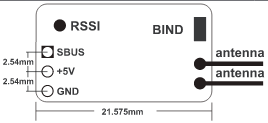I have an old XM+ receiver that does not do RSSI. Some of the newer ones come with RSSI set up on a channel. How can I set up RSSI to be on a certain channel?
-
1$\begingroup$ I'm not sure I understand the question? Both will have both a receiver and a transmitter and therefore can communicate? $\endgroup$– Pᴀᴜʟsᴛᴇʀ2Commented Apr 23, 2020 at 20:56
-
$\begingroup$ "Why can't a basic receiver do telemetry?"... Uh, they can. Even the most bargain-basement FlySky ia6 PWM receiver can handle certain telemetry functions. $\endgroup$– ifconfig ♦Commented Apr 23, 2020 at 21:03
-
1$\begingroup$ I think this question would be thoughtfully answerable if we are discussing a specific "basic receiver" which doesn't have telemetry support. $\endgroup$– ifconfig ♦Commented Apr 23, 2020 at 21:04
-
$\begingroup$ @ifconfig, I have changed the question to make it more specific. $\endgroup$– Jacob B ♦Commented Apr 23, 2020 at 21:13
2 Answers
For the sake of the random visitor I must first point out that the XM and XM+ receivers do not include telemetry, as in they don't transmit anything back to your remote over the radio link. What the XM/XM+ do offer, however, is an onboard RSSI readout, i.e. supplying RSSI information directly to the flight controller.
These receivers have two ways of communicating that readout.
The first is the RSSI pad, indicated on the schematic in the receiver's manual.
You can solder a wire to this pad, and it will output the RSSI value as a voltage which can then be read by your flight controller via an ADC pin (usually labeled RSSI). This feature is, as far as I know, always on.
The second, which is the one you're asking about, is transmitting the RSSI readout as one of the RC channels, either channel 8 or channel 16.
To enable the latter option (if it's not enabled) or change the channel, you'll have to flash the corresponding firmware to the receiver. If you go to the FrSky site, to the page that offers firmwares for your receiver, and download the archive, you'll see six files, labeled something like:
XM+FCC170313.frk
XM+FCC170313-RSSI16.frk
XM+FCC170313-RSSI8.frk
XM+LBT170313.frk
XM+LBT170313-RSSI16.frk
XM+LBT170313-RSSI8.frk
The files ending in RSSI8/RSSI16 are the ones you need to flash to enable RSSI readout to the corresponding channel; the ones without any suffix have this feature disabled, if you want all the channels as actual channels and use the analog RSSI readout. Also remember to flash the RF option (FCC or LBT) that matches your transmitter, to avoid possible issues when binding.
After flashing, you'll have to rebind the receiver and configure your flight controller to correctly read the RSSI. In betaflight you need the RSSI_ADC option to be enabled to use the first option (analog readout), and you need it to be disabled to use the RSSI-on-a-channel feature. As long as you have the RSSI_ADC option enabled, the RSSI channel setting in the receiver tab won't be saved when you set it.
To do this is fairly simple. All you need to do is:
- Go into the receiver tab
- Go to the RSSI channel settings
- Set your RSSI channel to aux12 (assuming you are using all 16 channels)
- Then simply place your RSSI indicator wherever you want it in your OSD.